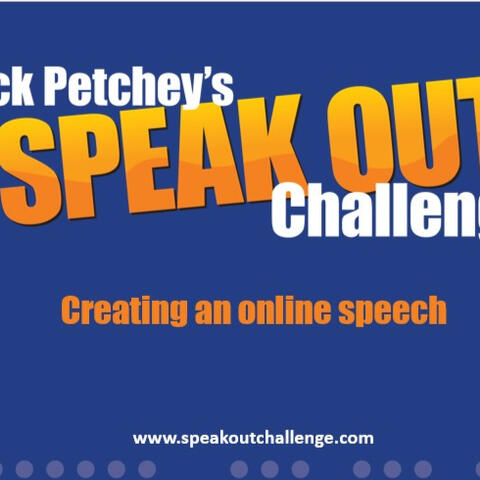
Hello
Congratulations on making it this far in your Jack Petchey's Speak Out Challenge! journey. Now is the time for you to film and submit your speech. This site provides you with some guidance on making a speech to camera and filming - click on each section and watch a short video. When you have filmed and saved your speech please come back and hit enter to find out how to enter
Making a speech
Our expert trainer, Jennie has some guidance on camera confidence and how you can make your speech to camera
Prepare your SPeech
Want to know how you can learn and practice your speech?
Watch a sneak preview of our 4 minute guide to preparing for the Digital Final
Filming your speech
Liz, our communications expert and all round filming and tech guru, takes your through the fundamentals of filming your speech from a phone or anything else
Digital finals speeches
Here are some examples of speeches other students have made as part of the digital finals
Entering your film
You have two steps to take. Firstly getting parental permission and then secondly entering your speech online.
1. With your parent / guardian, please submit the Parent / Guardian consent form below.
2. Next you will be asked to upload a photo (to be used in the presentation on the night) AND your video. Because your video is likely to be a large file, we use dropbox so you can do this.
2. To submit your photo and videoFirst - please title them as followsPHOTO: Your photo should be saved as yourname.jpeg
VIDEO: Your speech video should be saved as yourname.yourschoolname.mp4 (or.mov)It is really important to keep the original file suffix (.mp4 or .mov) - or we may not be able to play them**Second - upload the video and photo via the video upload button below. This will take you to our secure Dropbox upload site. **They may take some time to upload as the files will be really big. - any problems please email us